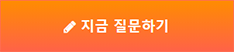아파치 업데이트
페이지 정보
본문
아파차님 아파치 업데이트 해야 한다고 해서요
이대로 하면 될까요?
APM AUTO INSTALL V.0.3.5 계정생성시 mysql비번이 계정 비번과 동일하게 생성이 되는것 같던데요
이전 버전은 별도 생성하게 되어있었거든요
그리고 설치중에
Enter current password for root (enter for none):
OK, successfully used password, moving on...
Setting the root password ensures that nobody can log into the MariaDB
root user without the proper authorisation.
Set root password? [Y/n] n
... skipping.
By default, a MariaDB installation has an anonymous user, allowing anyone
to log into MariaDB without having to have a user account created for
them. This is intended only for testing, and to make the installation
go a bit smoother. You should remove them before moving into a
production environment.
Remove anonymous users? [Y/n] y
... Success!
Normally, root should only be allowed to connect from 'localhost'. This
ensures that someone cannot guess at the root password from the network.
Disallow root login remotely? [Y/n] y
... Success!
By default, MariaDB comes with a database named 'test' that anyone can
access. This is also intended only for testing, and should be removed
before moving into a production environment.
Remove test database and access to it? [Y/n] y
- Dropping test database...
... Success!
- Removing privileges on test database...
... Success!
Reloading the privilege tables will ensure that all changes made so far
will take effect immediately.
Reload privilege tables now? [Y/n] y
... Success!
Cleaning up...
All done! If you've completed all of the above steps, your MariaDB
installation should now be secure.
이렇게 했는데 맞는지 모르겠습니다.. 또
Complete!
cp: cannot stat `/usr/share/doc/clamd-0.101.0/clamd.conf': 그런 파일이나 디렉터리가 없습니다
sed: /etc/clamd.conf (을)를 읽을 수 없음: 그런 파일이나 디렉터리가 없습니다
sed: /etc/clamd.conf (을)를 읽을 수 없음: 그런 파일이나 디렉터리가 없습니다
sed: /etc/clamd.conf (을)를 읽을 수 없음: 그런 파일이나 디렉터리가 없습니다
sed: /etc/clamd.conf (을)를 읽을 수 없음: 그런 파일이나 디렉터리가 없습니다
Created symlink from /etc/systemd/system/multi-user.target.wants/clam-freshclam.service to /usr/lib/systemd/system/clam-freshclam.service.
Created symlink from /etc/systemd/system/multi-user.target.wants/clamd.service to /usr/lib/systemd/system/clamd.service.
Created symlink from /etc/systemd/system/multi-user.target.wants/clamd-scan.service to /usr/lib/systemd/system/clamd-scan.service.
Loaded plugins: fastestmirror
Loading mirror speeds from cached hostfile
이렇게 그런 파일이나 디렉터리가 없습니다. 이런메시지도 나옵니다.
수고하세요..
댓글목록

웹지기님의 댓글
 아이피
(108.♡.♡.212)
작성일
아이피
(108.♡.♡.212)
작성일
질문을 두서없이 하셔서 이해가 잘 안되네요......ㅠㅠ
아파치 업데이트는 별도로 하는걸 권장하지 않으며 에러에 대해서 장담 할 수 없습니다.
그리고 mariadb 인스톨시 패스워드 부분은 동영상을 보시면 안내되어 있습니다.
마지막은 설치가 정상적으로 진행되지 않아서 일어난 문제이니 에러난 부분의 스크립트를 발췌해서 따로 설치를 진행 하시면 됩니다.
APM 새로운 버전이 나오면 yum update 로 간단하게 최신버전으로 업데이트가 됩니다.


 (175.♡.♡.236)
(175.♡.♡.236)