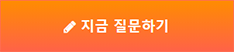서버에 이런 설정이 필요한데요..
페이지 정보
본문
Install wget & gcc
Install epel repo
Install PHP and the cURL and GD PHP extensions
Enable mod_rewrite
Install FFmpeg
Download a precompiled version of FFmpeg
If you want a precompiled version of FFmpeg + codecs for your CentOS server, then you can download a recent static build of FFmpeg here.
Use the x86_64 build for 64-bit servers and the x86 build for 32-bit servers.
Decompress the corresponding tar.xz distribution, and locate the 'ffmpeg' binary file.
To install this build, simply upload the 'ffmpeg' binary file to your "/usr/bin" directory and change permissions of the file to chmod 0755 or higher. And, presto, you have a fully-functioning CentOS build of FFmpeg + codecs, compatibile with my software, that you did not have to compile yourself!
OR, Compile FFmpeg from source
Get the dependencies
yum install autoconf automake gcc-c++ libtool make nasm pkgconfig zlib-devel git
Make a directory in “/root/” to put all of the source code into:
cd /root
mkdir ~/ffmpeg_sources
Build/Install FFmpeg and codecs as follows
Yasm
cd ~/ffmpeg_sources
curl -O http://www.tortall.net/projects/yasm/releases/yasm-1.2.0.tar.gz
tar xzvf yasm-1.2.0.tar.gz
cd yasm-1.2.0
./configure --prefix="$HOME/ffmpeg_build" --bindir="$HOME/bin"
make
make install
make distclean
export "PATH=$PATH:$HOME/bin"
libmp3lame
MP3 audio encoder.
Requires FFmpeg to be configured with --enable-libmp3lame
cd ~/ffmpeg_sources
curl -L -O http://downloads.sourceforge.net/project/lame/lame/3.99/lame-3.99.5.tar.gz
tar xzvf lame-3.99.5.tar.gz
cd lame-3.99.5
./configure --prefix="$HOME/ffmpeg_build" --bindir="$HOME/bin" --disable-shared --enable-nasm
make
make install
make distclean
FFmpeg
cd ~/ffmpeg_sources
git clone --depth 1 git://source.ffmpeg.org/ffmpeg
cd ffmpeg
PKG_CONFIG_PATH="$HOME/ffmpeg_build/lib/pkgconfig"
export PKG_CONFIG_PATH
./configure --prefix="$HOME/ffmpeg_build" --extra-cflags="-I$HOME/ffmpeg_build/include" --extra-ldflags="-L$HOME/ffmpeg_build/lib" --bindir="$HOME/bin" --extra-libs=-ldl --enable-gpl --enable-nonfree --enable-libmp3lame
make
make install
make distclean
hash -r
. ~/.bash_profile
After all of this, FFmpeg will be compiled into "/root/bin/ffmpeg".
Move the FFmpeg binary file from “/root/bin/ffmpeg” to “/usr/bin/ffmpeg”. Then set permissions of “/usr/bin/ffmpeg” to chmod 0777.
mv /root/bin/ffmpeg /usr/bin/ffmpeg
chmod 0777 /usr/bin/ffmpeg
위 설정이 서버에 필요합니다.
혹시 모두 설치가 되어있는지요? 특히 ffmpeg가 설치 되었는지 궁금합니다.
댓글목록



 (59.♡.164.133)
(59.♡.164.133)