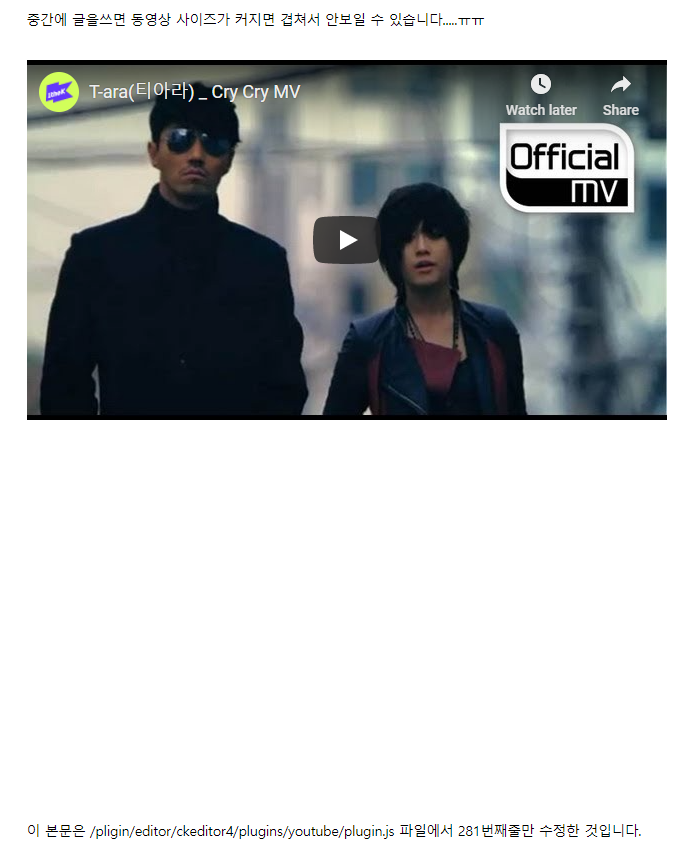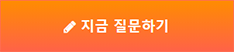정보 유튜브 업로드시 두개 이상의 동영상을 사용 했을때 크기 및 밑으로 쳐지는 현상 수정 방법
페이지 정보
본문
ckeditor4 에서 유튜브 업로드 할 경우
두개 이상의 동영상을 사용 했을때 크기 및 밑으로 쳐지는 현상이 생기는데 수정하는 방법에 대해 알아 보았습니다.
중간에 글을쓰면 동영상 사이즈가 커지면 겹쳐서 안보일 수 있습니다.....ㅠㅠ
이 본문은 /pligin/editor/ckeditor4/plugins/youtube/plugin.js 파일에서 281번째줄만 수정한 것입니다.
content += '<div class="youtube-embed-wrapper" style="position:relative;padding-bottom:56.25%;padding-top:30px;height:0;overflow:hidden">';
를 아래와 같이 56.25 를 40 으로 변경한 것 입니다.
content += '<div class="youtube-embed-wrapper" style="position:relative;padding-bottom:40%;padding-top:30px;height:0;overflow:hidden">';
106, 127 번째줄의 동영상 사이즈를 크게 변경 할 경우 충분히 테스트 한 후 사용해 주세요.
아래 소스중 640 과 360 을 자신의 본문 사이즈와 맞게 적절하게 수정하여 사용 하시면 됩니다.
'default' : editor.config.youtube_width != null ? editor.config.youtube_width : '640',
'default' : editor.config.youtube_height != null ? editor.config.youtube_height : '360',
자칫 이미지가 크면 텍스트가 이미지에 감춰지며 두개의 이미지가 겹치는 현상이 일어 날 수 있습니다.
추천0 비추천0
댓글목록




 (75.♡.♡.122)
(75.♡.♡.122)