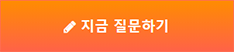정보 자체 SMTP 메일서버를 구축해봅시다.
페이지 정보
본문
https://www.wsgvet.com/ubuntu/126
위 글처럼 명령어 2줄로 도커에 그누보드를 올립니다.
https://www.wsgvet.com/home/673
이제 메일서버도 도커에 올려서 그누보드와 연동시킵니다.
참 쉽죠? ㅎㅎ
참고로 25번 포트가 막혀있으면 힘듭니다.
mailhog로 도전해봤는데, docker-mailserver가 TLS 연결을 요구해서 ... 실패 ㅠㅠ
추천3 비추천0
댓글목록












 (210.♡.121.163)
(210.♡.121.163)